prometheus.prometheus.redis_exporter role – Prometheus redis_exporter
Note
This role is part of the prometheus.prometheus collection (version 0.22.0).
It is not included in ansible-core.
To check whether it is installed, run ansible-galaxy collection list.
To install it use: ansible-galaxy collection install prometheus.prometheus.
To use it in a playbook, specify: prometheus.prometheus.redis_exporter.
Entry point main – Prometheus redis_exporter
Synopsis
Deploy prometheus redis exporter using ansible
Parameters
Parameter |
Comments |
|---|---|
Address of the Redis instance Default: |
|
Advanced Directory to install redis_exporter binary Default: |
|
URL of the redis_exporter binaries .tar.gz file Default: |
|
List of LUA regexes for classifying keys into groups. The regexes are applied in specified order to individual keys, and the group name is generated by concatenating all capture groups of the first regex that matches a key. A key will be tracked under the unclassified group if none of the specified regexes matches it. Default: |
|
List of key patterns to export value and length/size, eg: db3=user_count will export key user_count from db 3. db defaults to 0 if omitted. The key patterns specified with this flag will be found using SCAN. Use this option if you need glob pattern matching; check-single-keys is faster for non-pattern keys. Warning: using –check-keys to match a very large number of keys can slow down the exporter to the point where it doesn’t finish scraping the redis instance. Default: |
|
Approximate number of keys to process in each execution. This is basically the COUNT option that will be passed into the SCAN command as part of the execution of the key or key group metrics, see COUNT option. Larger value speeds up scanning. Still Redis is a single-threaded app, huge COUNT can affect production environment. Default: |
|
List of keys to export value and length/size, eg: db3=user_count will export key user_count from db 3. db defaults to 0 if omitted. The keys specified with this flag will be looked up directly without any glob pattern matching. Use this option if you don’t need glob pattern matching; it is faster than check-keys. Default: |
|
List of streams to export info about streams, groups and consumers. The streams specified with this flag will be looked up directly without any glob pattern matching. Use this option if you don’t need glob pattern matching; it is faster than check-streams. Default: |
|
List of stream-patterns to export info about streams, groups and consumers. Syntax is the same as check-keys. Default: |
|
URL of the redis_exporter checksums file Default: |
|
What to use for the CONFIG command Default: |
|
Path to directory with redis_exporter configuration Default: |
|
Timeout for connection to Redis instance Default: |
|
List of patterns to count, eg: db3=sessions:* will count all keys with prefix sessions: from db 3. db defaults to 0 if omitted. Warning: The exporter runs SCAN to count the keys. This might not perform well on large databases. Default: |
|
Verbose debug output Choices:
|
|
Whether to scrape Client List specific metrics Choices:
|
|
Whether to include the client’s port when exporting the client list. Warning: including the port increases the number of metrics generated and will make your Prometheus server take up more memory Choices:
|
|
Whether to include all config settings as metrics Choices:
|
|
Whether to include system metrics like total_system_memory_bytes Choices:
|
|
Whether this is a redis cluster (Enable this if you need to fetch key level data on a Redis Cluster). Choices:
|
|
Whether to scrape Tile38 specific metrics Choices:
|
|
Local path to stash the archive and its extraction Default: |
|
Output format of log messages. One of: [txt, json] Default: |
|
Maximum number of distinct key groups that can be tracked independently per Redis database. If exceeded, only key groups with the highest memory consumption within the limit will be tracked separately, all remaining key groups will be tracked under a single overflow key group. Default: |
|
Namespace for the metrics Default: |
|
Password of the Redis instance Default: |
|
Whether to ping the redis instance after connecting and record the duration as a metric. Choices:
|
|
Whether to redact config settings that include potentially sensitive information like passwords. Choices:
|
|
Whether to also export go runtime metrics Choices:
|
|
List of path(s) to Redis Lua script(s) for gathering extra metrics. Default: |
|
Whether to set client name to redis_exporter Choices:
|
|
Whether to to skip TLS verification when the exporter connects to a Redis instance Choices:
|
|
Advanced System group for redis_exporter Default: |
|
Advanced redis_exporter user Default: |
|
Name of the CA certificate file (including full path) if the server requires TLS client authentication Default: |
|
Name the client cert file (including full path) if the server requires TLS client authentication Default: |
|
Name of the client key file (including full path) if the server requires TLS client authentication Default: |
|
Name of the CA certificate file (including full path) if the web interface and telemetry should use TLS Default: |
|
Name of the server certificate file (including full path) if the web interface and telemetry should use TLS Default: |
|
Name of the server key file (including full path) if the web interface and telemetry should use TLS Default: |
|
Minimum TLS version that is acceptable by the web interface and telemetry when using TLS Default: |
|
User name to use for authentication (Redis ACL for Redis 6.0 and newer) Default: |
|
redis_exporter package version. Also accepts latest as parameter. Default: |
|
Address to listen on for web interface and telemetry Default: |
|
Path under which to expose metrics Default: |